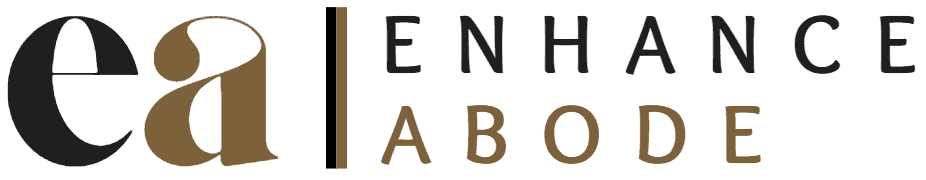If you’re looking to upgrade your home security, a smart door lock is a great place to start. In this post, we’ll show you how to set up and use your new smart door lock so you can rest assured that your home is safe and secure. Read on for everything you need to know!
Table of Contents
Why you need a smart door lock
If you’re looking for a secure, innovative way to control access to your home or business, a smart door lock is the perfect solution. Traditional locks and keys can be tampered with, duplicated or otherwise made vulnerable––but not a smart door lock. Smart door locks are powered by digital security features that make sure only qualified users have access to your home or business; no one else can enter unless you allow them in. Smart door locks offer not only security but convenience too. Access records mean you can track who came and went and when, as well as easily revoke certain user’s access if necessary. Digital keys can be shared with guests securely and remotely, so you don’t have to worry about being at home when someone needs entry into your property. All this and more makes getting a smart door lock an essential part of every homeowner’s security setup and modern lifestyle choice.
How to set up your smart door lock
Setting up a smart door lock can be an easy process if you have the right tools. First, make sure your door is compatible with the type of lock you have purchased by checking the dimensions and door material against the manufacturer’s specifications. You’ll also need to install any mounting plates or deadbolts placing them in the desired location at the edge of your door. Once mounted, you’ll use a screwdriver to attach all pieces securely and attach any necessary batteries. Finally, program any remotes or mobile apps that will be associated with your lock. By following these simple steps, you can quickly get your smart lock set up and enjoy convenient keyless access!
How to use your smart door lock
Smart door locks are a great way to enhance your home security. To use your smart lock, you’ll need to install the necessary hardware and download a compatible app onto your smartphone. After installation, you can sync up the app with your device and control it remotely from anywhere in the world. With a touch of a button, you can set controls for family members, like granting access with a code, setting schedules or even extending them when needed. No matter what time of day it is, you’ll always rest assured that only the right people have access to enter your space. Get started today and explore all of the advanced features that come with smart door locks!
The benefits of using a smart door lock
Adding a smart door lock to your home or office is a great way to increase security. It provides the convenience of allowing only authorized individuals access, as well as added peace of mind knowing that it is not easy for an intruder to gain unauthorized entry. Smart locks can be easily and remotely monitored, offering visibility into who comes into the property and when. Additionally, many have fail-safe features such as backup access codes assigned to family members or backup locations in case of emergency. This makes them more secure than their traditional key-jammed counterparts. With a smart lock system in place, it’s easier than ever to keep track of one’s property with minimal effort involved.
FAQs about smart door locks
Smart door locks are a great way to secure your home. Not only do they provide greater protection against forced entry, but they can also make access for you and your family easier and more convenient. With remote access, you can control when the lock is activated from anywhere with an internet connection – so whether it’s giving housekeeping access while you’re away or granting your college student friend entry when they come back from class, smart door locks can help! It’s natural to have questions about how the locks work – fortunately there are FAQs available that cater to the specific product you purchase that outline operation, compatibility information and other frequently asked questions. So before making a purchase be sure to take advantage of these resources.
A smart door lock is a valuable addition to your home security and can give you peace of mind whether you’re at home or away. They’re also becoming increasingly affordable and easy to set up, so there’s no excuse not to have one. If you’re still on the fence about whether a smart door lock is right for you, check out our FAQ section below for more information.
FAQ
Q: What are the benefits of using a smart door lock?
A: Smart door locks provide improved security, convenience, and visibility. They can be easily and remotely monitored, allowing only authorized individuals access to your property. Additionally, many smart locks come with fail-safe features such as backup access codes or backup locations in case of an emergency.
Q: How do I install my smart lock?
A: Installing a smart lock typically requires you to mount any necessary mounting plates or deadbolts onto your door. After that’s done, you’ll need to attach all pieces securely with a screwdriver and add any necessary batteries. Finally, program any remotes or mobile apps that will be associated with the lock.
Q: Can I control my smart lock remotely?
A: Yes! Many smart locks can be controlled remotely from your smartphone or other device. You can grant access to family members, set schedules and even extend them when needed. This allows you to stay in control of who has access to your property, no matter where you are.
Q: Are there any special requirements for using a smart door lock?
A: Yes – most require either Bluetooth or Wi-Fi connections and compatibility with certain apps. Be sure to check the specific product’s requirements before purchasing it to make sure it is compatible with your home setup.
Q: Does a smart door lock replace my existing lock?
A: It depends on the type of lock you have. Some smart locks are designed to work alongside your existing deadbolt, while others can completely replace it. Be sure to check the product specifications before purchasing to make sure it is compatible with your current setup.
Q: How secure are smart door locks?
A: Smart door locks are generally considered more secure than conventional locks because they provide an added layer of security with remote access and multiple authentication methods such as codes, fingerprints, or even facial recognition. Additionally, many have fail-safe features such as backup access codes or backup locations in case of emergency. This makes them more secure than their traditional key-jammed counterparts.
Q: What happens if I lose my key?
A: With a smart door lock, you won’t have to worry about losing your keys. Many models can be programmed with multiple access codes, so you can easily change them in the event that one is lost or stolen. Additionally, some locks come with key fob remotes that allow you to access your home without needing a physical key.
Q: How much does a smart door lock cost?
A: Smart door locks vary widely in price depending on their features and quality. Generally speaking, you can expect to pay anywhere from $50-$500 for a basic model, while more advanced ones may cost as much as $1000 or more. Ultimately, the cost will depend on your budget and what features you’re looking for in a smart lock.
Q: Is there an associated monthly subscription fee?
A: Most smart locks do not require a monthly subscription fee but some may charge one if they include additional features such as remote access or monitoring services. Be sure to check the product details before purchasing to make sure that there are no hidden fees.
Q: What happens if I forget my access code?
A: If you forget your access code, many models allow you to reset it by entering a master code or using a key fob remote control. Additionally, some locks come with multiple backups and fail-safe options in case of an emergency. This will allow you to regain access to your home, even if you forget your code.