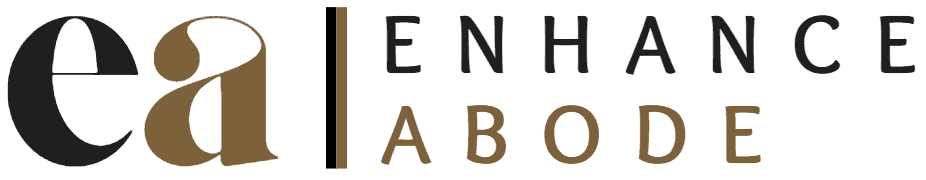Making sure your home is secure is always a top priority. But with our hectic schedules, it’s not always possible to be there to keep an eye on things. That’s where smart security cameras come in, allowing you to remotely check in on your home from anywhere. By taking a few minutes to set up remote access for your security cameras, you can have peace of mind knowing that you can always check in on your home, no matter where you are. Here’s how to do it.…
Why you should set up remote access for your security cameras
Have you recently installed security cameras around your home or business? Are you struggling to monitor them from a distance? Setting up remote access for your security cameras is the perfect solution! Not only will it give you an easy, convenient way to review footage right from your device, but it also allows multiple people to keep an eye on what’s going on. With remote access, you can be assured that your property, family, and data are always secure from any type of unwanted activity. Instead of relying solely on in-person viewing of your cameras, upgrade today and experience the power of remote accessibility!
How to set up remote access for your security cameras
Setting up remote access for security cameras is surprisingly easy! With a few simple steps, you can gain the ability to view and manage your camera’s footage from anywhere. First, you’ll need to set up a router and make sure it has internet access. Then you’ll need to install the accompanying app or program on your mac or pc. Finally, configure the settings within the app or program to be able to remotely connect with your camera system. In no time at all, you’ll be ready to monitor your security cameras wherever you are with confidence.
The benefits of setting up remote access for your security cameras
Remote access for security cameras offers an important layer of protection and convenience. With many camera systems now providing remote viewing options, you can monitor your property no matter where you are in the world. These days a security network is not complete without this vital feature. Not only does it keep you informed about what’s happening at home, but having remote access could discourage criminal activity because anyone trying to break in will be aware that they’re being watched from afar. Having complete control over your surveillance system from any internet-connected device allows you to check activity, review recordings, opt for notifications and alerts, and even adjust lighting if desired. Remote access provides peace of mind when you’re away from home, allowing you to easily keep your property safe and secure from any location.
How to make the most out of setting up remote access for your security cameras
Remote access for security cameras has become an essential aspect of modern home safety systems. Regardless of the size or complexity of your system, it’s good practice to ensure you set up remote access correctly. Taking a little bit of time at the start is much quicker and less expensive than troubleshooting issues further down the line. You can make the setup process easier by establishing a reliable connection between your internet router and camera. Additionally, consider using authentication software to add an extra layer of security to your surveillance networking. Follow these steps and you’ll be sure to have a secure and hassle-free surveillance system operating in no time!
Remote access for your security cameras is a great way to keep an eye on your home or business when you can’t be there in person. The process is simple and the benefits are many, so there’s no reason not to take advantage of this technology. With remote access, you’ll have peace of mind knowing that your property is being monitored even when you’re not able to be there yourself. Thanks for reading and we hope this guide was helpful!