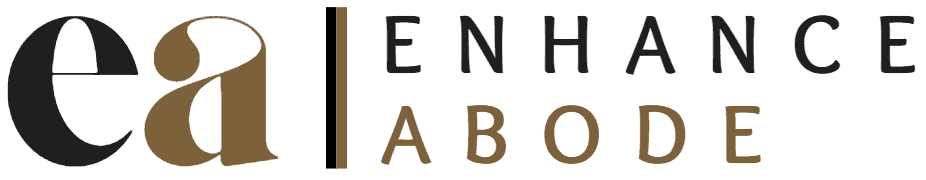If you have a smart assistant like the Amazon Echo or Google Home, you might be wondering how you can use it to control other devices in your home. Here are a few ways to connect your smart assistant to other smart devices in your home.With a little effort, you can make your home smarter and more connected than ever before. By integrating your smart devices with a voice assistant, you can simplify and automate many tasks around the house.
Here are some of the best ways to get started.
1) Check out the capabilities of your voice assistant.
What can it do?
2) Identify what other devices in your home are compatible with your voice assistant.
3) Once you know what devices will work with your voice assistant, start thinking about how they can work together.
For example, if you have both light bulbs and a thermostat that work with voice commands, could you set up automation so that when you say “Good night,” the lights turn off and the temperature drops?
4) Get started connecting devices and configuring Automations! And don’t forget – as more and more devices become compatible with voice assistants, the possibilities are endless. So keep exploring!
Table of Contents
Why you should connect your smart assistant to other devices in your home
Connecting your smart assistant to all the other devices in your home is a great way to simplify your daily life. Not only will it streamline important, yet tedious tasks, but it will also help you save time and energy. With a connected setup, things like controlling lights or closing the garage door can be automated depending on set rules, resulting in fewer steps for you and increased convenience. Home automation with a smart assistant makes life easier — from sensors that detect movement to voice commands that can find music — this technology truly has something for everyone. Get connected today and see how technology can make life simpler!
How to connect your smart assistant to other devices in your home
Connecting your smart assistant to other devices in your home is easier than ever before. With the help of your smart assistant, controlling all of your connected devices from one location has never been more convenient. Once you’re set up with a compatible device, such as an Amazon Alexa or a Google Home, connecting to other compatible appliances and devices can be done through a few simple steps. It simply involves downloading the related app for each device you wish to connect, opening it up and following the instructions that are provided. Your smart assistant will be able toact as a control hub for all of the devices you have connected – from lights to thermostats – giving you effortless access to them conveniently in one place. Be sure to check device compatibility before purchasing if you’re planning on building out your connected home setup!
The benefits of connecting your smart assistant to other devices in your home
Connecting your smart assistant to other devices in your home can be an incredibly helpful way to make life easier and more efficient. By doing this, you can create customized automations and routines that streamline multiple processes at once, like turning off the lights, playing music, and locking the door – all with just one simple command. Linking up a variety of wearables and sensors adds even more convenience options, like tracking your home’s temperature or hearing alerts when you have packages delivered to your front porch. With all these wonderful technologies working together, you can easily control so many aspects of your home right from the palm of your hand!
A few tips for getting the most out of connecting your smart assistant to other devices in your home
Connecting your smart assistant to other devices in your home is an easy and convenient way to get the most out of your technology. Firstly, make sure that all of the devices you will be connecting already have power and are functioning properly. Then, look up the instructions for connecting your specific smart assistant and device combination. If available, check for any updates or additional features that may have been released since you set it up. Lastly, figure out how you can use voice commands for those tasks you do on a regular basis so that using them becomes second nature. With a little bit of effort, you’ll soon be enjoying the full capabilities of your smart assistants!
Now that you know more about connecting your smart assistant to other devices in your home, give it a try! You might be surprised at how much easier and enjoyable it is to use your smart assistant when everything is connected. If you have any questions or tips of your own, please share them in the comments below.